
In this post I am going to provide you LG 24LF452A-TA Update Firmware download. This model is perfect choice for areas having viewable space less than 3-4 feets.
If you want this firmware download for free, read this post till end.
This website also provides information related to LCD LED TV repairing materials, such as Software, Firmware, File, repairing guides,User manuals,Schematic diagrams, Dump and much more.
If you are an electronic technician or you want to become an electronic technician, this site is very beneficial for you.
If you are not able to find any particular Firmware software from this post or even from this site, just comment down below your TV model or motherboard number in the comment box.
I will update your firmware software as soon as possible.
To download LG 24LF452A-TA Update Firmware, just follow the instructions below and download your Firmware for free.
LG 24LF452A-TA Board Features
Table of Contents
Type:LED HD READY
Model Name: 24LF452A
Nature: Combo Motherboard
Connectivity:HDMI(1),USB(1)
Normal TV Operating System:Os
4K Support:Not supported
Headphone Jack: 1Rear RCA Analog Audio Output
Audio out:1
Built in WiFi: NO
Smart TV: No
RF Connectivity:1 Rear
Component In(RGB Cable): Component Input Y, Pb, Pr+Audio
RF capable: Yes
LG 24LF452A-TA TV Specifications
Resolution:1366x 768(HD READY)
Display Size:24 Inch
Dimension(mm):556mm x 34.3mm x 53.1mm
Number of speakers: 2
Speaker Output RMS: 10W
Sound Technology: Dolby Digital Decoder
Power Consumption: 35W, 0.3W (standby)
Refresh rate: 300Hz
Aspect ratio:16:9,4:3,14:9,zoom, cinema zoom, original, just scan
Picture Engine: Triple XD Engine
Other Video features:Active Noise Reduction
Other Audio Feature:Sound optimizer: 3 Modes (off, Stand Type, Wall mounted Type)
Additional Features: Build-in- games
Motion Eco Sensor: Yes
Input Labeling:Yes
OSD Languages: Total 17; Indian:5
Backlight Module:Slim LED
Analog TV Reception: Yes
LG 24lf452A-TA Update Firmware Software Downloading Process
STEP 1: Scroll down this page and click on the DOWNLOAD SOFTWARE button.
STEP 2: A new window on your screen with a new final downloading button.
Step 3: Click on final downloading button.
Your software will automatically start downloading.
Step 4: Extract the file .bin file which is the supported file of LCD LED TV motherboard.
To know the extract process click here and know the actual process of How to extract the zip file.
Disclaimer: Before Start Software installation on your TV make sure to know everything about the LCD LED TV software Installation process. If you get any kind of damage or data loss during the software installation process, Dip Electronics LAB will not responsible for that.





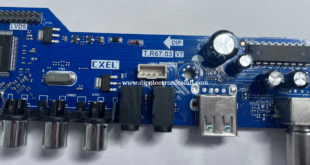
vs.sp35822.2 software pls
Resulation 1366×768
VS.SP35822.2 Saftwaer pls
ok I will update it tomorrow