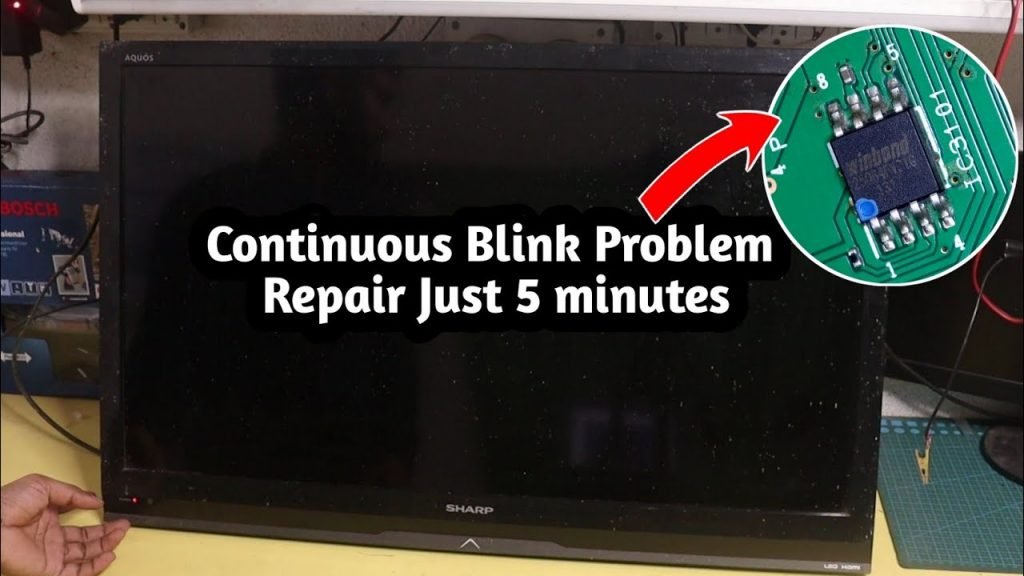
Hello, guys today in this post I will give you the technique of Sharp LED TV Continuous Blinking problem repairing. If you face this problem in your SHARP LED TV read this post till the end.
This is the most common problem of Sharp led tv. It does not matter how much your tv size is. This problem we gate almost every size sharp led tv.
All are you know about my service. I have an electronics lab where I will repair electronics gadgets but mostly I focused on LCD-led tv repairing. I do this job since 2017 professional. So I have enough knowledge of this problem. I personally repaired this problem Sharp LED TV Continuous Blinking problem many times. Read the below instruction to know the repairing technique of Sharp LED TV Continuous Blinking problem repairing technique.
Understanding Sharp LED TV Continuous Blinking Problem
Sharp LED TV Continuous Blinking Problem means, when you get continuous blink on the indicator and after press the power ON button it will stop blinking, but do not release the stand by mode and does not turn on the TV. In that time this method will work on your TV.
This problem we get because of BIOS error. When anything goes wrong inside the sharp TV, in that time TV goes into the protection mode. The sharp original LED TV presents lots of protection, this is one of them. And when the TV goes into the protection mode Tv indicator starts doing blinking simentionausly.
To repair this problem we have two options. One is to reset the TV and another one is to flash the new and fresh firmware in the BIOS ic.
I will explain here the firmware flashing method for repair this problem of Sharp LED TV. Because this is the best method.
How to Flast Firmware in Sharp LED TV Continuous Blinking Problem
- First find the BIOS IC in the TV motherboard.
- After find the BIOS IC remove from the motherboard carefully and connect with the RT809F Universal programmer adapter according to the IC size.
- After that insert the IC holder in the zip shoket of the RT809F programmer.
- Now connect the RT809F programmer with your PC and open RT809F Software for flash the software in the IC.
- Now read the IC data and save in your system before flash the new firmware.
- Now download the Firmware or software of you Tv according to the model number.
- To flash the new firmware click on the open of RT809F programmer software ans select the downloded software of you TV model number.
- Final step is click on the write option and wait few minuites you software start flashing the firmware.
- After complete the firmware flashing, remove the IC form the holder and install in the motherboard in the same place and same direction.
- After doing these steps your Sharp LED TV Continuous Blinking Problem will be fix.
Watch Video on Sharp LED TV Continuous Blinking Problem Repairing
LCD LED TV Others Problem Repairing Technique
- LCD LED TV Repairing Guide Ebook in Hindi V2.0
- 5 LED TV Common Problem Diagnosis
- What is LVDS Signals
- What is LVDS Cable
- 32 Imch LED TV Universal Motherboard
- 32 inch LED TV Combo Universal Motherboard
- 24 Inch LEDTV Combo Universal Motehrboard
- Most Popular Universal Motherboard VS.t56U11.2
- Watch LCD LED TV Repairing Practical Video for Free
FAQ of Sharp LED TV Continuous Blinking Problem
Sharp TV power light blinking
Ye this is the repairing process of sharp tv power light blinking. If you face this problem on your Tv read this post and know the actual technique of repairing.
led tv continuous blinking problem
If you get this continuous blinking problem inside sharp tv this is the right place for you. To repair this problem follow the above instructions step by step. But this technique does not work in other led tv except sharp tv.
how to repair sharp tv power light blinking problem?
there have two different methods to fix the sharp led tv power blinking problem. One is reset the Tv and another one flashes the fresh firmware in the BIOS IC. To know more about this follow the above instruction.



